You too can listen to a playlist of podcasts on IOS 7; it just needs a bit of sneakiness
Background
In a previous post on “IOS 7 is designed to cause car crashes”, I highlighted that IOS 7 has split podcasts from music for some, as yet unknown, reason, and how I thought this was a road safety issue. I also indicated that I had found a way around this limitation, but I didn’t give the details. This post remedies this.
Update 19th October 2013
After using this approach for a few days I realised that there was a problem. Because I had reclassified the downloaded podcasts as media type Music rather than Podcast iTunes, in its bread-dead stupidity, dowloaded the podcasts again, which then meant multiple copies of the same podcast. Doh!
So, I had to amend the procedure a bit. The playlists stay the same but there is an extra step.
Caveat
This approach only works if you are continuing to sync music and podcasts to your iDevice via iTunes. If you have chosen to take advantage of over-the-air syncing, as provided by IOS 7, then this will not work for you. If you know otherwise, let me know in the comments
How to listen to podcasts via a playlist on IOS 7
The approach involves setting up two Smart Playlists in iTunes and then doing a bit of manual processing.
In essence, what we are going to do is to:
- use playlist 1 to highlight new podcasts that have been downloaded by iTunes;
- change their media type from “podcast” to “music”; and then;
- use playlist 2 to play those converted podcasts on the iDevice. Playlist 2 is sync’d to the iDevice using selective syncing in iTunes.
Create Playlist 1
Screenshot 1 is an shot from iTunes running on my Macbook Air. It shows two smart playlists: “_1. Podcasts unconv to Music”; and “_2. Podcasts unplayed”
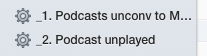
The contents of “_1. Podcasts unconv to Music” is shown in Screenshot 2.
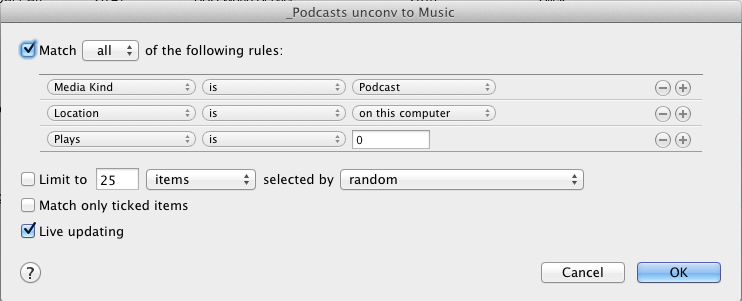
As you can see, it selects all tracks where the media type is “podcast”; the track exists on the local machine; and it has never been played. The reason for the second clause is to prevent displaying episodes you have chosen not to download.
Process the episodes shown by playlist 1
Screenshot 3 shows an extract from this playlist on my MBA.

To convert them:
- Select all the tracks
- Copy the tracks to preserve them in their original state (Edit/Copy or the appropriate shortcut)
- Elect to display Info for the selected tracks
- On the first Tab, check that the genre is set to “podcast” (See Screenshot 4)
- On the last tab, you will see that Media Type is set to “Podcast” (See Screenshot 5)
- Change this to “Music” as per Screenshot 6 and click “OK”


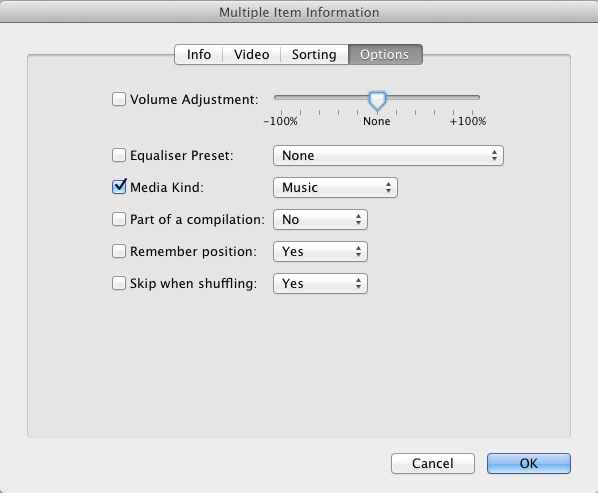
All the tracks should disappear from the list.
Now (extra step)
- Paste the originally selected tracks back into the view
- Keeping them selected right-click and “Mark as played” so that they disappear again.
It is this last bit that prevents iTunes downloading the podcasts again.
You now have a a number of new music tracks that need to be sync’d to the iDevice. For this we need another playlist
Create Playlist 2
Screenshot 7 shows the contents of “_2.Podcasts unplayed” (Note this is different from that originally setup)

It selects all music tracks of genre “podcast” which have never been played.
An extract is shown in Screenshot 8. Note that the list is sorted by “Date Added”. It is this which causes them to be played oldest first on the iDevice.

Sync the playlist to the iDevice
The last step is to ensure that this second playlist, along with whatever you wish to sync, appears on the iDevice.
Screenshot 9 shows the Music Sync tab for my iPhone 4S. I have elected to download only a subset of tracks using a set of smart playlists which I have set up over time. Note that “_2. Podcasts unplayed” appears on the screen and is selected. Note also that “_1. Podcasts unconv to music” doesn’t even appear: proof that iTunes no longer thinks of podcasts as music.

Screenshot 10 shows that I no longer sync podcasts to my iPhone: there’s no point.

Conclusion
Finding that IOS 7 had divorced podcasts and music was a major source of annoyance. However, with these simple measure I have managed to restore equilibrium. After having made these changes, I spent over eight hours driving over Friday and Saturday and was able to simply kick off the podcast playlist and ignore the iPhone thereafter, other than when I stopped of course. Result!

Tip: If you are syncing podcasts automatically to your iPod, do not set the Podcast Preference in iTunes to keep only your unplayed episodes. If you select this setting, listen to part of a podcast on your iPod, and then sync, the podcast will disappear from iTunes.
Good tip, Elba. Sounds like another good reason not to use the Podcast app on IOS.
I’m sure that these little niggles will get ironed out over time. Hopefully, my workaround will become redundant eventually.
Thanks for the comment.
Hi Gareth,
I like your clear description, but I have a problem :-\
I’m stuck at the “Paste the originally selected tracks back…”
I’m not able to reproduce this, how do you do that?
I’m still in the first playlist’s view after changing the media kind of the podcasts.
When I go to the Edit menu the Paste option is greyed out. How/where do you get it to paste back?
Hi Maurice
I must confess that I am stumped.
The amended process worked the 2-3 times I used it before amending this post, but now it doesn’t. As you have seen, you can’t paste back into the list. You can paste after having switching to “Podcasts” in the Library, but the podcasts don’t appear.
Very strange.
I’ll investigate further and report back.
Gareth